



This page will help you prepare for exam day! It covers details relating to:
Haven't registered yet? more about registering for the CAOP exam.

Your exam day will look different depending on whether you are sitting your exam in test centre or online via OnVUE.
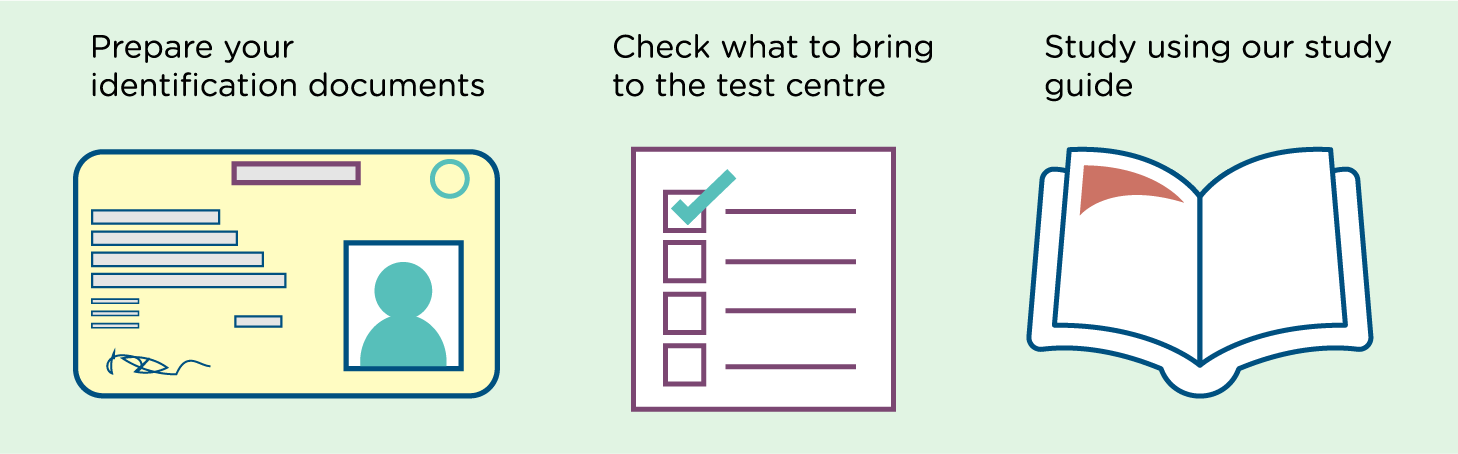
Make sure your personal identification meets requirements.
You'll need to show 2 forms of identification (ID). At least one must be an acceptable form of primary ID from the list below.
Your IDs must:
They must meet these requirements in order to receive your results:
|
ID Type |
Requirements |
|
Primary ID |
This ID document must be issued by your government and contain:
Types of acceptable primary ID include:
|
|
Secondary ID |
This ID document must either contain:
Types of acceptable secondary ID include:
|
If you do not have an acceptable primary ID from the country that you're sitting the exam in, use an international travel passport from your country of citizenship.
If you have an issue with any of your ID documents, email us at least 3 business days before the exam to request a pre-approval. For your own security, never send copies or images of your ID documents via email. Instead, provide in writing:
We accept the following variances with secondary IDs only:
The CAOP® exam is a 'restricted open-book exam'. This means you can bring with you 1 copy each of the following approved reference books (any edition):
Your reference books must not contain any annotations, handwritten notes or loose additional notes.
However, you may highlight or flag parts of the text before the exam.
|
You can bring... |
You cannot bring... |
|
|
*Your calculator can be scientific or standard.
At a Test centre Pearson VUE will provide you with:
These are standard test centre items. A paper and pen cannot be used during your exam to ensure questions and answers are not recorded or shared.
If you experience any issues with the whiteboard or marker pen provided, please raise your hand and advise the invigilator.
You will have access to the following online tools during your exam:
See helpful resources for test-takers // Pearson VUE.
Our exam guide covers the CAOP® exam format, scoring, question content, content areas, and sample papers to practise with.
From here you can also test out the exam software prior to your exam.
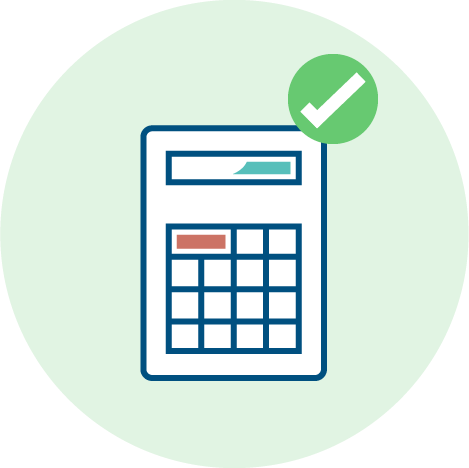
Better to arrive too early than too late. Arrive at least 30 min prior to the exam. If you arrive after the scheduled exam time, you will not be able to start your exam.
Ensure to turn your phone off, and check no alarms are set. You will be required to show that your phone is switched off upon arrival.
All items that are not permitted into the exam room will be placed into a locker.
Admission procedures and security checks will be conducted to ensure the security of the exam. They may ask you to:
Please notify the supervisor if you would prefer to have a separate room to conduct the checks.
On exam day, you will have:
The CAOP® exam does not have a scheduled break.
If you need an unscheduled break to use the bathroom or have access to water, please raise your hand.
The exam clock will not be paused.
You will need to perform admission procedures and security checks when you return.
Exam interruptions can occur.
Your keystrokes are saved every three seconds to avoid data loss.
If you experience an issue, please raise your hand and wait for the invigilator. Your Invigilator will attempt to resolve any issues in real time.
If an issue cannot be resolved, the Invigilator will file a case on your behalf. This leads to one of two outcomes, depending on when the issue occurred.
Reschedules are actioned within 24 hours, pending availability.
If for some reason we cannot reschedule your exam to the current session, we will communicate next steps with you.
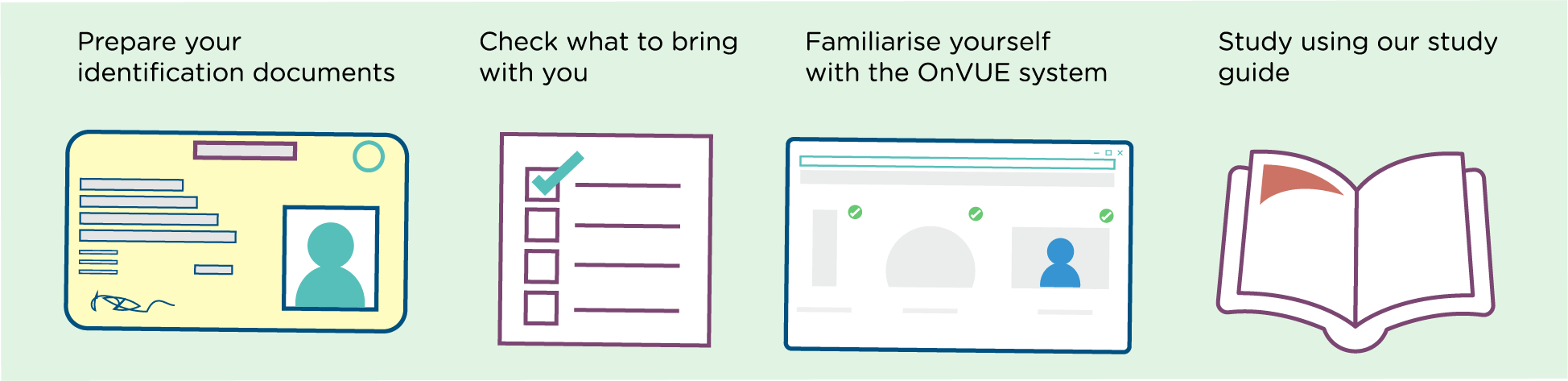
Prepare your identification documents
You'll need to show 1 form of primary identification (ID) from the list below.
Your ID must:
They must meet these requirements in order to receive your results:
|
ID type |
Requirements |
|
Primary ID |
This ID document must be issued by your government and contain:
Types of acceptable primary ID include:
IDs that we cannot accept for online proctored exams:
|
If you do not have an acceptable primary ID from the country that you're sitting the exam in, use an international travel passport from your country of citizenship.
If you have an issue with any of your ID documents, email us at least 3 business days before the exam to request a pre-approval. For your own security, never send copies or images of your ID documents via email. Instead, provide in writing:
Run through the system so you know what to expect.
The CAOP® exam is a 'restricted open-book exam'. This means you can bring with you 1 copy each of the following approved reference books (any edition):
Your reference books must not contain any annotations, handwritten notes or loose additional notes.
However, you may highlight or flag parts of the text before the exam.
|
Bring with you... |
Do not bring with you... |
|
|
*Your calculator can be scientific or standard.
It cannot have camera or video recording.
Pearson VUE will provide:
Our exam guide covers the CAOP® exam format, scoring, question content, content areas and provides sample papers to practise with.
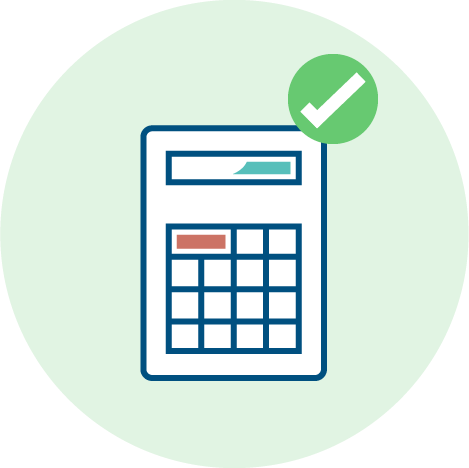
Better to check-in too early than too late. Check-in 30 min prior to the exam. If you arrive after the scheduled exam time, you will not be able to start your exam.
Refer to your reminder email regarding check-in information.
The OnVUE app will prompt you to take photos of the following with your desktop camera or smartphone:
The Proctor will ask you to scan your room using your webcam. They will request to inspect any materials near your workstation.
Exam conditions will begin during the check-in process. You will be recorded.
We take steps to ensure that every testing experience is positive for you, but we still stop your exam if the rules aren't followed.
Make sure you read the exam rules in your reminder email. If you disobey the rules, you will not be able to continue or reschedule your exam. You will not be eligible for a refund.
If you experience any technical interruptions, you should immediately raise your concern to your online proctor. OnVUE exams have a higher chance of technical interruptions than Test centre exams.
If you experience a technical issue, please ask for assistance via the chat box. Your proctor will attempt to resolve technical issues in real time. If an issue cannot be resolved, the proctor will file a case on your behalf. This leads to one of two outcomes, depending on when the issue occurred.
If you continue to experience technical issues with your exam we will explore availability at a test centre instead.
Reschedules are actioned within 24 hours, this is pending availability.
If for some reason we cannot reschedule your exam to the current session, we will communicate next steps with you.
For even more in-depth information, download Pearson VUE's helpful guide to taking your exam online (PDF)