

This pathway is for candidates who want to practise pharmacy in New Zealand.
This page shows you how to register for the KAPS exam. Passing this exam is a step in the process to become a registered pharmacist with the Pharmacy Council of New Zealand.
On this page:
The KAPS (Knowledge Assessment of Pharmaceutical Sciences) exam tests your knowledge and understanding of pharmaceutical sciences. Passing it is an important step in the process of provisional registration as a pharmacist in Australia.
Eligibility: You can register to sit the KAPS exam if you have received confirmation from the Pharmacy Council of New Zealand (PCNZ) that you're eligible to sit the exam
Duration of exam: Minimum 4 hours. There are 2 papers, each with 100 questions. You will have 2 hours per paper. The scheduled break in between is determined by the test centre.
Cost: AU$2290
The following data is shared with the Pharmacy Council of New Zealand:

|
Exam Dates |
Registration period |
Results released |
|
4 - 6 March 2024 |
28 November - 5 February 2024 |
19 March 2024 |
|
15 - 17 July 2024 |
26 March - 11 June 2024 |
30 July 2024 |
|
25 - 27 November 2024 |
6 August - 14 October 2024 |
10 December 2024 |
If you are outside Australia, you can sit our exams in the following cities.
|
Country |
City |
|
Argentina |
Buenos Aires |
|
Botswana |
Gaborone |
|
Canada |
Toronto, Montreal |
|
Egypt |
Cairo, surrounding areas |
|
Fiji |
Suva |
|
Finland |
Espoo, Helsinki |
|
Ghana |
Legon |
|
Greece |
Athens |
|
Hong Kong SAR |
Hong Kong |
|
India |
Bangalore, Chennai, Hyderabad, Mumbai, New Delhi, Pune, Noida |
|
Jamaica |
Kingston |
|
Kenya |
Nairobi |
|
Malaysia |
Kuala Lumpur |
|
Nepal |
Birtamode |
|
New Zealand |
Auckland, Wellington |
|
Oman |
Muscat |
|
Pakistan |
Islamabad, Lahore, Karachi and surrounding areas |
|
Peru |
Lima |
|
Philippines |
Manila |
|
Poland |
Krakow |
|
Qatar |
Doha |
|
Saudi Arabia |
Dammam, Jeddah, Riyadh |
|
Singapore |
Singapore |
|
Spain |
Madrid |
|
South Africa |
Johannesburg, Cape Town |
|
Sri Lanka |
Colombo, Western Province |
|
Taiwan |
Kaohsiung, Taipei City |
|
Thailand |
Bangkok |
|
Türkiye |
Istanbul |
|
United Arab Emirates |
Dubai and surrounding areas |
|
United Kingdom |
London |
|
Zimbabwe |
Harare |
Seat availability varies between test centres. Test centres can reach full capacity or may not be available for certain sessions.
We recommend you finish registering before you arrange your travel.
You must have received confirmation from the Pharmacy Council of New Zealand (PCNZ) that you're eligible to sit the exam.
Need some help? To determine the correct pathway for you, see I want to sit the CAOP or KAPS examination.
Registrations open at 9am and close at 5pm AEDT/AEST. Check these times in your local time zone with a time zone converter. They close about one month before exam day.
We cannot accept any late registrations.
Some locations fill up fast, so we suggest booking your exam as soon as possible when registrations open. You can choose an alternative test centre if your preferred centre is full.
If you'd like to ask for special accommodation, you'll need to select the option as part of the registration process. You will be prompted to upload your supporting documents.
We'll review your request and your documents. We'll then email you the outcome of your request within two business days. If your request is approved, we will direct you to Pearson VUE to arrange the request details.
Your appointment date and time may change to allow for your request.
Read more about special accommodation.
You will be prompted to upload a headshot. It can be 'selfie'.
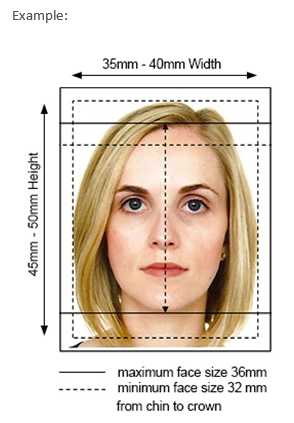
Your headshot must be:
If you usually cover your head for religious reasons, or you wear facial jewellery, your photo can include these items.
You must pay the fee at the time of registration, if payment is not received your seat will be released.
Please note:
We'll send you a reminder email around 5 days before your exam.
You can reschedule your exam in your Candidate Portal.
You can reschedule your exam to another date and time only during the registration period.
You can cancel and request a refund for any reason, however it is subject to our approval and will incur a cancellation fee. The amount you receive depends on when you cancel your exam.See partial refund amounts.
Read our refund policy carefully for details.
You will need to cancel your exam in your Candidate Portal.
Familiarise yourself with the exam and be prepared for the day of your exam.
Study using our study guide.
We'll email you when your results are available. Refer to exam dates above for when they will be released.
You'll be able to view and download your results from the Candidate Portal.
We release all results as 'Pass' or 'Unsuccessful' only. We do not release any scores.
Once you've passed the KAPS exam, you can use it to support your application to the Pharmacy Council of New Zealand for registration.
Sometimes candidates need more than one attempt to pass the KAPS Exam. Don't give up! Talk to your friends, colleagues and family and work out how best to prepare for the next exam.
If you were unsuccessful in one or both of the exam papers, you will see a breakdown of your results in your Candidate Portal.
You may sit an unsuccessful paper again as many times as you need to.
If you passed 1 paper of the KAPS, you will have 2 years to pass the unsuccessful paper. If you do not pass this paper within 2 years, you'll need to register to sit both papers again.
You can register to sit the exam again during the next exam period. When it opens register in Candidate Portal. You will need to pay the full registration fee again when you register.
Get to know the exam content areas and format, and study with our sample papers.
More details